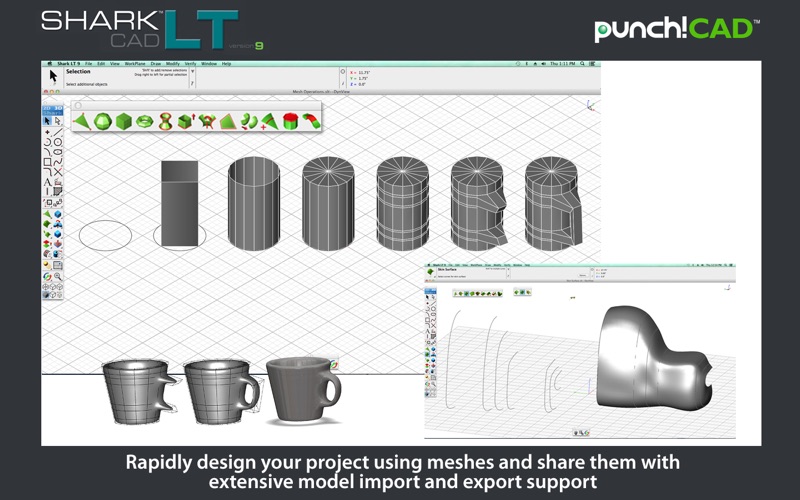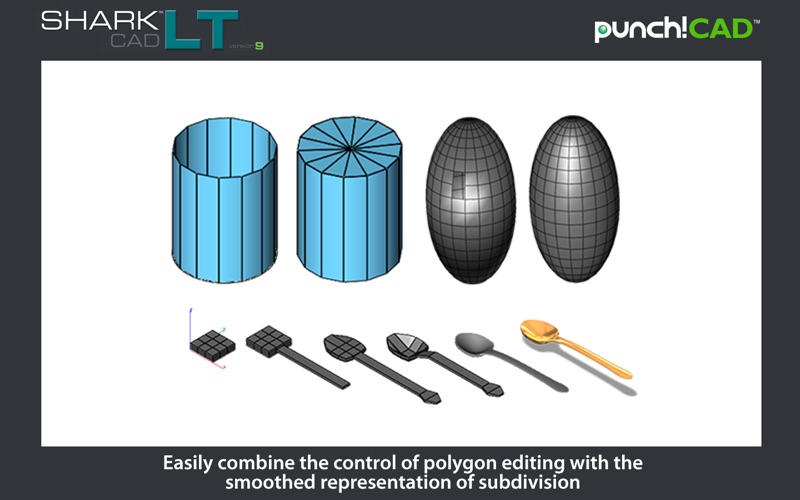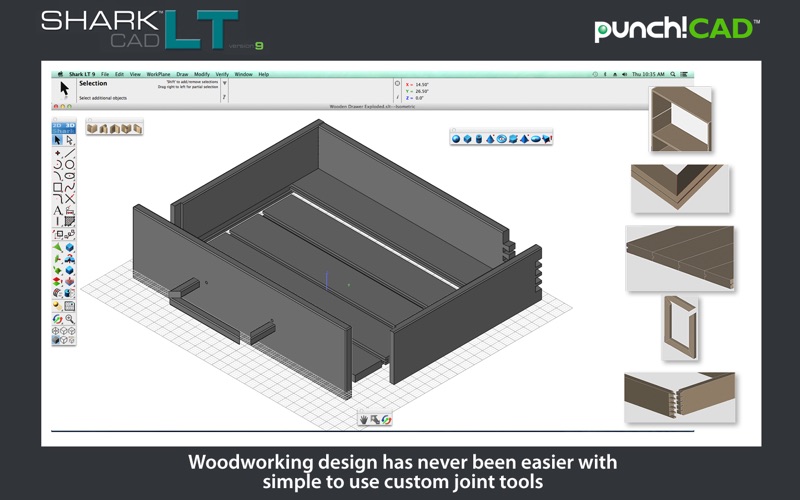Shark LT PowerPack 3D Printing Edition
Shark LT 9 is a multi-platform solution that provides a comprehensive, yet intuitive collection of precision design tools suitable for drawing generation, digital prototypes, manufacturing, or other engineering design tasks. With Shark LT you have access to feature based solid modeling tools, direct face editing of foreign parts, plus state of the art tools for blending, chamfering, and shelling. Additional highlights of Shark LT include a comprehensive collection of annotation tools, automatic 3D to 2D drawings generation, GD&T, and markup tools. Shark LT supports over 25 file formats including SAT, IGES, STEP, STL, OBJ, VRML, and DXF/DWG, making it highly interoperable with other popular CAD/CAM/CAE platforms.
The addition of PowerPack 3D printing tools allows you to prepare, verify and repair your CAD designs. Example tools include an overall 3D print check, slice preview, overhang and wall thickness analysis, and surface normals check along with a collection of tools to verify and repair mesh, curves, surfaces, and solids.
New features introduced in v9:
• 64 Bit Modeling for improved handling of large files
• Flexible license allowing multiple installs for your Mac/PC, home, work, or laptop
• Updated Dassault Systèmes™ ACIS Modeling Kernel
• Quad Mesh, Add Loop, Extrude Loop, Bridge, Subdivision Tools
• Woodworking features (dado, miter, dovetail, tongue/groove)
• Boolean Edge Treatments
• 100+ program updates/changes
• Access over 80 hours training videos
• Free phone and email support from Encore
Compatibility
Shark provides an extensive set of tools for translating data whether you are working with 2D, mesh, surface, or solid modeling data. The 2D formats include support for Adobe™ Illustrator™, BMP, EPS, and JPEG. Mesh formats supported by Shark include OBJ, 3DS, FACT, STL, RAW, Sketch Up™, and VRML. For those needing to share precise surface or solids, Shark supports IGES, STEP, SAT, AutoCAD™, and Rhino™ 3D.
Time Saving Results
Accelerate the time from concept to production with Sharks Smart Links technology that creates intelligent relationships as you construct your models. When you need to change something in your design, you wont have to adjust your model all over again. Smart Link technology encompasses curve/surface associativity, history tree modeling, subdivision to NURBs, and 2D drawings created from 3D models.
Training & Tutorials
Shark includes a user’s manual, an easy-to-follow training program with over 80 hours of videos and step-by-step tutorials, free technical support, and an active user’s forum.
3D Modeling
Shark includes a powerful set of 3D design tools for curve, surface, solid, and mesh modeling that includes:
• Associative NURBS-based surface modeling with skins, covers, and nets
• History Based/Feature Tree for Rapid Iterations
• Direct face editing for designing independent of history tree
• Constant and variable radius blending and chamfering
• Twist, bend, boss, hole, boolean, and shell features
• Mass properties and interference checking
• Automatic 3D to 2D Drawing Generation
• Rendering and Animation
2D Drafting
• Over thirteen dimension types including GD&T
• Trim, extend, join, fillet, chamfer, and fill curves
• Interpolate, Bezier, Sketch, Fit spline creation tools
• ISO and DIN standards for Hatching
• Verify lengths, angles, distances, and curvature
• 2D Section Properties for Area, Centroid and Moment of Inertia
• 26,000+ Symbols
• Markup and Bill of Material
• Intelligent wall, door, and window tools
Includes 3D Printing Tools and Utilities:
• 3D Print Check
• Surface Normals Check
• Overhang Analysis
• Wall Thickness
• Preview Slices
• Auto Position
• Support Structure
• Assorted Colors
• Auto Layer
• Preview Layers
• Change File Units
• Show Only by Name, Rename
• Isolate Layer From Selection, and more